Reference: Burning Discs for DVP642
So you’ve managed to create an AVI file. Congratulations, now what are you going to do with it? While you could leave it on your hard drive and view it with VLC, the whole point of these exercises is to get your videos into the DVP642 and onto a television screen. And we do that by burning a disc.
My player has accepted every type of disc I’ve thrown at it (not literally thrown, of course): CD-R, CD-RW, DVD-R and DVD+R. It usually has to think a bit longer about DVD+Rs, but once it’s done, it works flawlessly. The only discs I haven’t tried are 3-inch mini-CDs (what’s the point?) and Dual Layer DVD-R (still expensive). Even so, I have read that the player has some difficulty with DL discs, so be warned.
Burning a disc for the player is relatively straightforward and easy. You don’t even need any special software; Mac OS X can do it natively. The process is simple in Tiger (10.4):
1) Create a New Burn Folder
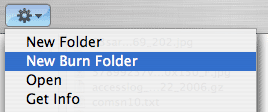
2) Drag your AVI file(s) to said folder.
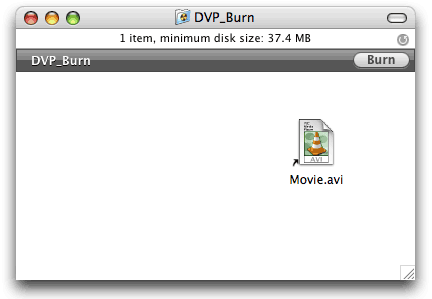
3) Click Burn and you’re good to golden.
